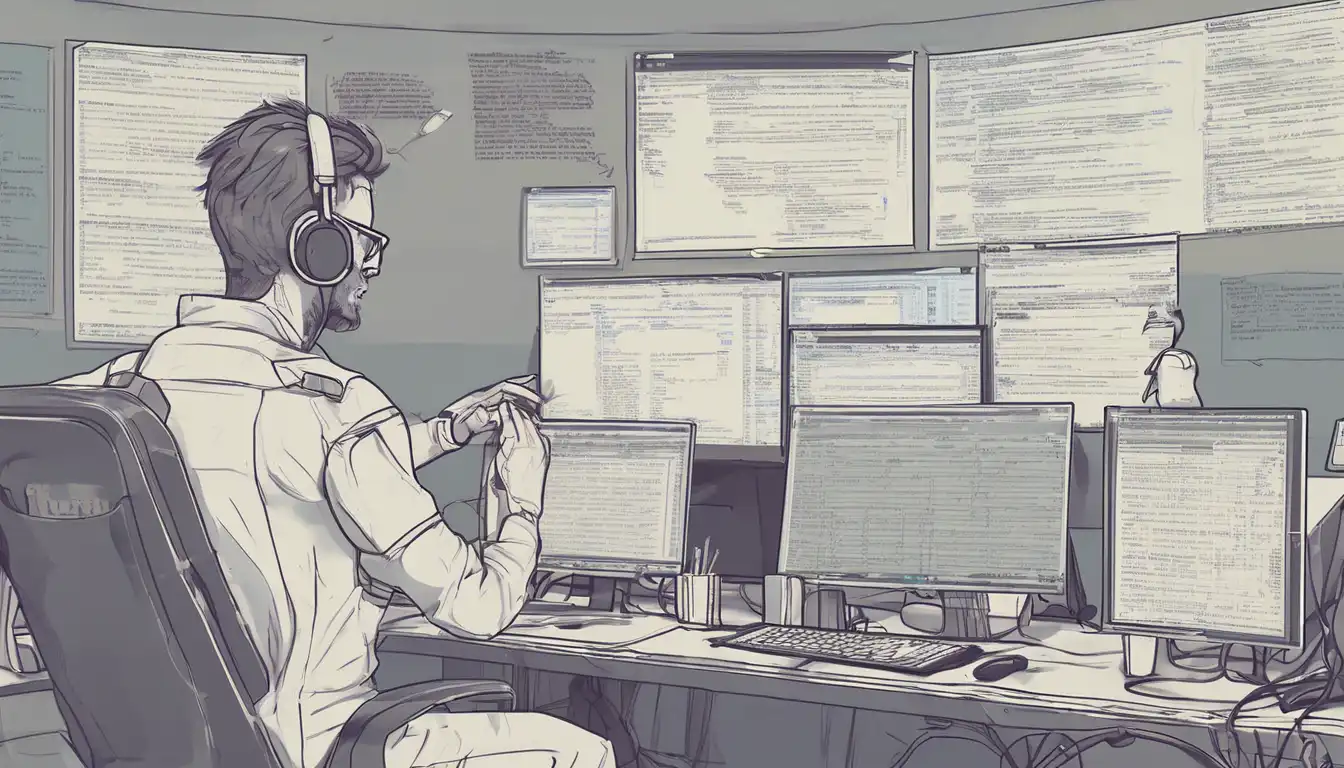Introduction to Professional Code Debugging
Debugging is an essential skill for any programmer, yet many struggle with it. This guide will walk you through the professional techniques to identify, isolate, and fix bugs in your code efficiently.
Understanding the Debugging Process
Before diving into tools and techniques, it's crucial to understand the debugging process. It involves identifying the bug, isolating its source, fixing the issue, and then testing to ensure the fix works without introducing new problems.
Essential Debugging Tools
Modern IDEs and text editors come equipped with powerful debugging tools. Features like breakpoints, step execution, and variable inspection can significantly streamline your debugging process.
- Breakpoints: Pause your code execution at specific lines to inspect the current state.
- Step Execution: Execute your code line by line to observe behavior closely.
- Variable Inspection: View the current values of variables to identify discrepancies.
Strategies for Efficient Debugging
Adopting a systematic approach can make debugging less daunting. Here are some strategies:
- Divide and Conquer: Narrow down the problem area by testing smaller sections of your code.
- Use Logging: Insert log statements to track the flow of execution and variable values.
- Check Recent Changes: Often, bugs are introduced in the latest modifications. Review your recent changes carefully.
Common Pitfalls and How to Avoid Them
Even experienced developers can fall into common debugging traps. Avoid these to save time and frustration:
- Assumptions: Don't assume you know where the bug is without evidence. Let the debugging tools guide you.
- Ignoring Documentation: Always refer to the documentation for APIs and libraries you're using.
- Overlooking Simple Solutions: Sometimes, the issue is a simple typo or logic error. Double-check the basics.
Advanced Debugging Techniques
For more complex issues, you might need advanced techniques:
- Binary Search: Apply a binary search approach to isolate the bug in large codebases.
- Memory Inspection: Use tools to inspect memory usage and leaks, especially in languages like C++.
- Performance Profiling: Identify performance bottlenecks that might be causing unexpected behavior.
Conclusion
Debugging is a skill that improves with practice and patience. By leveraging the right tools and strategies, you can debug your code like a pro, saving time and reducing frustration. Remember, every bug you solve makes you a better developer.
For more insights into programming and software development, check out our programming tips section.